The installation and configuration is very simple:
After the installation you can configure the app: You can enter the email addresses to be blocked directly in the app settings – one address per line. Alternatively, enter the e-mail address ranges and domains via regex pattern: e.g. with .*@.*.ru you exclude all Russian e-mail addresses.
From v1.0.2: New option “Filter for allowed postal codes”. #
Regex patterns for different countries can be stored in the corresponding text field. To do this, the ISO code of the country must be entered followed by ‘=>’ and then the regex pattern. As a default value and example, the regex for German postal codes has been stored. For other countries you have to search for a regex pattern or build your own. A simpler regex that only checks for 4 numbers would be \d{4} where the 4 can be changed to another number depending on how many numbers there should be.
(Note: As soon as additional fields in the locale settings are working, this option will be moved there).
From v1.0.2: New option “Extreme check”. #
This option is for extreme cases where normal filtering fails. Example would be when arbitrary text strings are used in the registry. The option is not enabled by default due to the complexity of such cases. If extreme checking fails for you as well, please contact us so that we can develop a regex specifically for your case.
If the text field is empty in your case, please fill it with the following content:
(.*((([A-Z]{2,}[a-z]{1,}.*){2,})|(([A-Z]{1,}[a-z]{2,}.*){4,}))+.*)
(Explanation: This regex filters fields where at least 2 times at least 2 upper case letters followed by at least 1 lower case letter or at least 4 times at least 1 upper case letter followed by at least 2 lower case letters have been entered)