The app can be installed quickly and easily via the extension manager.
In the frontend, the two default tabs “Description” and “Ratings” should be displayed after installation (tabs added by other apps should not be displayed now)
In the section “Extensions” -> “My extensions” -> “Tabs Advanced” … “Configuration” (before 6.4 under: “Settings -> “System” -> “Plugins” -> “Tabs Advanced” … “Configuration”) -> you have to activate the app for one or all sales channels (stores). There you will also find further settings (among others. the option for compatibility with other apps / “Shopware blocks”)
About “Settings” -> “Plugins” -> “Tabs Advanced” -> you can then manage their tabs
Should you want to manage tabs of other apps, then you can easily integrate the template file with a relative path:
For the app “Articlequestions for Shopware 6” from Nimbits you have to enter
the following. ./articlequestions/articlequestions.html.twig
For the reviews of the Trusted Shops integration the following must be entered
../review/ts-review.html.twig
From v1.1.0: New option “Shopware Blocks” #
This option is meant for app compatibilities. When this option is enabled, the default Shopware Tabs blocks will be included as empty blocks, allowing other apps to use them. Please note that this app must be in the loading order before the other apps. See https://docs.shopware.com/en/shopware-platform-dev-en/theme-guide/configuration#theme-template-inheritance
For explanation: In the code for the Shopware template are so-called blocks built. Now some apps that want to append only one tab go and say “append something behind this block”. But our app wants to manage all tabs and prevents that. The setting in our app just makes sure that you can still append back to these default blocks. So third party app tabs should be displayed again. The only downside to this option is that this unknown and diverse plethora of “third-party tabs” cannot be managed by our app, but are simply appended and displayed at the back. Everything that is added and/or managed by our app will then show up in the front of the tabs.